The situation doesn’t seem to get any better, does it? We are still confined in our homes, still wary about our movements and contacts. Since not even running outside is allowed, I am getting lazy, to the point that I’ve never thought I’d miss the gym so much. It’s time to resort to in-house crunches and push-ups, I suppose.
Meanwhile, let’s not forget about Emacs. Last time I hinted at a Git-related package, but at this point wouldn’t writing about Magit again be out of fashion?1
When it comes to Git repository, the only thing I am not using Magit for is checking and setting my identity. I’m not sure this is a common problem, but I have to handle two Git identities on the same machine, one for personal repositories and one for work projects.
Without Akira
Komamura’s git-identity this
situation was leading me to confusion, because more often than not I found
myself committing and pushing work stuff with my personal identity. One could
manually edit .git/config every time or use Git own commands to deal with
this, but to me these are both cumbersome alternatives compared to the
simplicity of Konamura’s package.
The only configuration needed for me after the installation was binding
I to git-identity-info in magit-status-mode-map. Now once
I cloned a new repository I can easily check whether the identity is correct or
not.
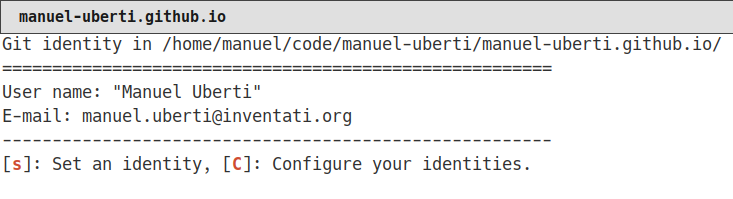
Furthermore, git-identity can help even if for some random reason I didn’t
rely on git-identity-info. With git-identity-magit-mode enabled,
git-identity makes sure that on magit-commit a global or a local identity is
actually set.
Next time we are going to play hide and seek with the mode-line.
Stay safe.
-
I am kidding, Magit is always stylish. ↩︎