Since I basically spend much of my computing in Emacs, it’s no surprise I have come to love customizing it. One Emacs facet I keep returning to is the mode line.
To be honest, it’s hard to remember everything I tried on this little but very
useful tool. For a long while smart-mode-line has been my go-to package.
I considered powerline briefly, but even spaceline didn’t last long.
Eventually, I rolled my own spin and never looked for an external solution
again.
Recently, Jonas Bernoulli — of Magit fame — unveiled two new packages expressly
dedicated to the mode line: minions and moody.
Ever being annoyed by the long list of minor modes taking up precious space? Or
are you just tired of adding :diminish every time you install a new package
via use-package? minions to the rescue.
minions replaces the minor mode list with a customizable lighter, which upon
click reveals a menu with an entry for every minor mode available. You can
enable or disable a specific mode or explore its settings in a breeze. minions
reduces the clutter while making it easier to check on your minor modes.
On the other hand, moody is for the true artist. I love sparkling Emacs with
some beauty, but as much as sanityinc-tomorrow-night helps me with that,
I haven’t been able to accomplish something really satisfying with the mode line
before trying moody.
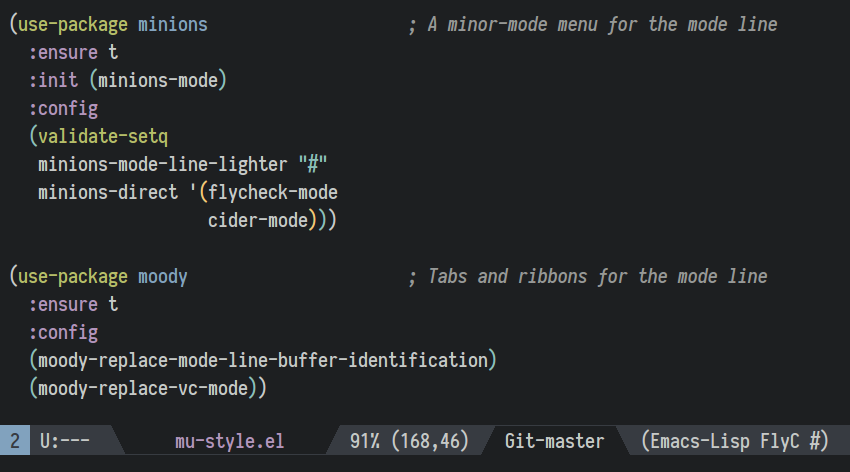
Now look at that. It feels awesome.
The number 2 on the left is my little variation on the Eyebrowse segment I
found in spaceline.